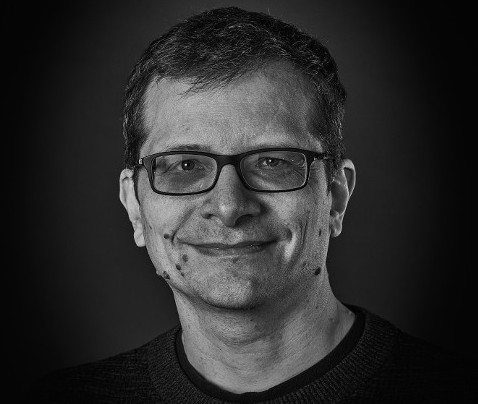28 Mar 2023: How Ponymail helped me keep my email archive searchable but out of the cloud.
I have a lot of historical personal email, back as far as 1991, and from time to time there's a need to find some old message. Although services like GMail would like to you keep all your mail in their cloud and pride themselves on searching, I'd rather keep my email archive offline and encrypted at rest unless there's some need to do a search. Indeed I always use Google takeout every month to remove all historic GMail messages. Until this year I used a tool called Zoe for allowing searchable email archives. You can import your emails, it uses Apache Lucene as a back end, and gives you a nice web based interface to find your mails. But Zoe has been unmaintained for over a decade and has mostly vanished from the net. It was time to replace it.Whenever I need some open source project my first place to look is if there is an Apache Software Foundation community with a project along the same lines. And the ASF is all about communities communicating over Email, so not only is there an ASF project with a solution, but that project is used to provide the web interface for all the archived ASF mailing lists too. "Ponymail Foal" is the project and lists.apache.org is where you can see it running. (Note that the Ponymail website refers to the old version of Pony Mail before "Foal")
Internally the project is mostly Python, HTML and Javascript, using Python scripts to import emails into elasticsearch, so it's really straightforward to get up and running following the project instructions.
So I can just import my several hundred thousand email messages I have in random text mbox format files and be done? Well, nearly. It almost worked but it needed a few tweaks:
- Bad "Content-Type" headers. Even my bank gets this wrong with the header Content-Type: text/html; charset="utf-8 charset=\"iso-8859-1\"". I just made the code ignore similar bad headers and try the fallbacks. Patch here
- Messages with no text or HTML body and no attachments. These are fairly common for example a calendar entry might be sent as "Content-Type: text/calendar". I just made it so that if there is no recognised body it just uses whatever the last section it found was, regardless of content type. Patch here
- Google Chat messages from many years ago. These have no useful anything, no body, no to: no message id, no return address. Rather than note them as failures I use made the code ignore them completely. Since this is just a warning, no upstream patch prepared.
Managing a personal email archive can be a daunting task especially with the volume of email correspondence. However, with Ponymail, it's possible to take control of your email archive, keep it local and secure, and search through it quickly and efficiently using the power of ElasticSearch.
Created: 28 Mar 2023
Tagged as: apache, fedora